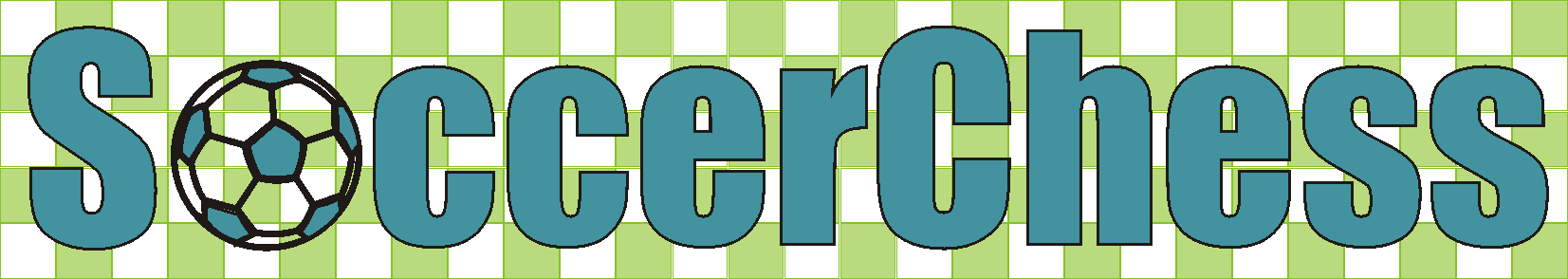
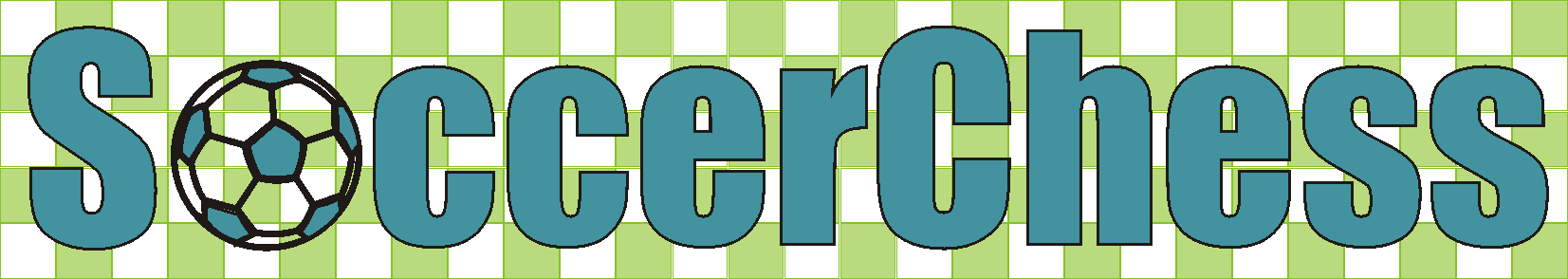
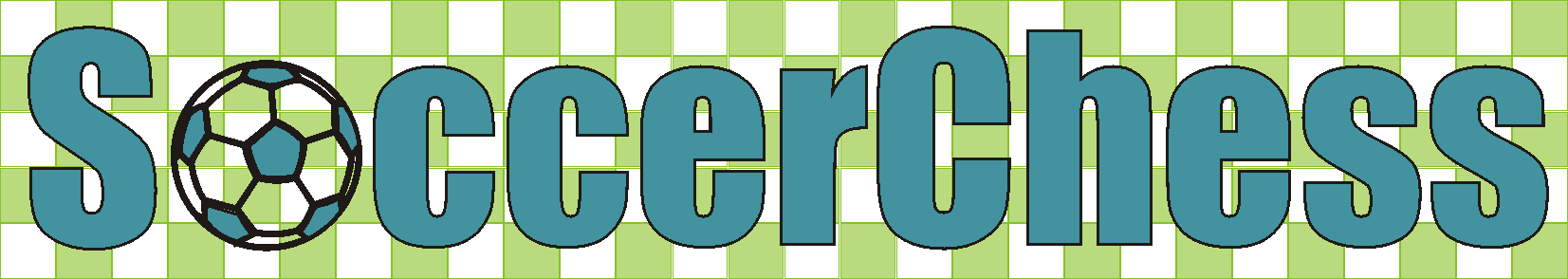
How to play
Step 1: Select the teams and the parameters
 Choose your red
and blue team. You can also change the number of clicks a game takes---I would
recommend numbers between 90 and 180, however.
Choose your red
and blue team. You can also change the number of clicks a game takes---I would
recommend numbers between 90 and 180, however.
Experienced players may adjust more parameters

- white noise: random fluctuation of the strength of the players with
each click. Higher values mean that the best ball paths (proposed by the coaches)
will change every click, small values mean that these paths are mostly constant
during time. But note that even with a "0" other factors will change
the strength of the players (but more slowly).
- keeper factor: How strong the keepers are. Smaller values here mean
more goals, higher values fewer.
- changes: How many players each team can change.
- moves: How many players each team can move during every break.
- speed: how fast the moves are done when they are done automatically,
in milliseconds. I recommend numbers between 500 and 2000.
- Det: How much the outcome of each pass or shot depends on the strengths
of the players involved. Integers between 1 and 20 are possible. 1 means that
the outcome is more or less random in each case, 10 means that the odds are
like the strengths, 20 means that always the better score will be succesful.
Confirm your choices by clicking on the "new game"
button.
All these parameters remain constant during the game.
Step 2: Choose the coaches and the strategies
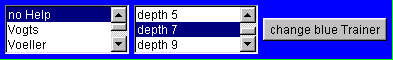 For both the
red and the blue team you may select a computer coach. If you choose to coach
one of the teams, choose "no Help", if you play against another human,
choose "no Help" for both teams. If you choose computer coaches for
both teams, these is almost nothing you have to do during the game---it will
play for you.
For both the
red and the blue team you may select a computer coach. If you choose to coach
one of the teams, choose "no Help", if you play against another human,
choose "no Help" for both teams. If you choose computer coaches for
both teams, these is almost nothing you have to do during the game---it will
play for you.
There are several computer coaches and several strategies available. ......
The depth indicates how direct the team is going to play, how many clicks you
are willing to allow between ball possession and shoot of the corresponding
team. If the depth is too low, players may shoot even when not positioned well,
or even with low strength. If the depth is too high, the team may pass and pass
and pass without coming to a shoot for a long time.
You can change the coach and the strategy anytime during the game, by selecting
another one and clicking the "change blue coach" or "change red
coach" buttons.
Step 3: Start the game by clicking the "Start Game" button
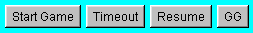
Step 4: Play
A red team (to the left) is playing against a blue team (right)
on the field. Each time, either
- the red team has ball possession---then the background is dark red, or
- the blue team has ball possession---then the background is dark blue, or
- we have a break, at half time, after the game, or after every goal. The
background is green in that case.
What to do during red or blue phases
When a team, say the red one, gets ball possession from the other team, the
first two clicks are for moving one player (running). You select the corresponding
player by clicking on him or her. The player gets a yellow background. With
the next click, you indicate where the player should move. Note that players
cannot move to close to players of the opposite team, that players can not move
to far away from the original position (indicated by a circle in the corresponding
color), and also cannot move too far in one step.
After these two clicks, all remaining clicks are for passing or shooting. The
player possesing the ball can either
- pass: then you click on the player that should receive the ball,
or
- shoot: then you click on the goal. For a shot, you should click
on a part of the goal as far apart from the goalkeeper as possible.
What to do during breaks
The game is interrupted after 45 minutes and after each goal, but you can
interrupt the game at any time by clicking the "timeout" button.
If the game is interrupted, both players can exchange players
(by clicking them off and on) or change the position of the players
slightly (by dragging) around the corresponding circle, which
indicates the natural position. The number of players you can exchange is fixed
(5) and also the number of exchanges you can make during each break. If these
numbers are exceeded, the exchange and moving will no longer work.
Player Strength
The strengths of each player is composed by the following::
- a number from 1 to 9, starting at
the number shown in the
tables, provided the player plays at his ideal position.
Otherwise this number is decreased, depending on the distance
between actual position and ideal position.
This number changes randomly every 3 minutes---it either increases
by one or decreases by one. For every shot or pass, it also decreases by
1---playing makes tired.
- A second number is shown besides the picture. It changes randomly around the
first number every minute. The amount of this change can be fixed in the
last text field of the head.
- a random number from 1 to 3, (for better players from 2 to 4, for number 9
players ("divas") from 1 to 5)
which is hidden the first 45 minutes
and only revealed then. After that, it is the lower number
at the picture of the player. Since this hidden number depends on the first
number when the player comes into the game, and since this first number may be
lower than the number shown in the tables, this third number also depends on
the position.
The strength is the product of the second and the third number---the
number shown. .Whether or not an action like a pass or a shoot is
successful
or intercepted depends on
- the strength of the player and
- the strength of the players between/around, and
- the strength and position of the goalkeeper, in case of a shot.
For the left team, you may decide to choose a computer
trainer, either to suggest moves (if a human trains the team) or to decide
what to do in each step if you are playing alone (training the team to the
right). You may choose between 3 trainers and different depth levels. You
may change this setting throughout the game---just click the "change Trainer"
button.
By changing the number in the field left of the "GG" button,
you can choose how many clicks a game has.
If a game is over but a draw and you need a decision, click on the
"GG" (golden goal) button, that allows you to play on until
the next goal.
Statistics
 A statistic
for all players is conducted, below the playing area. For each player 5 numbers
are shown:
A statistic
for all players is conducted, below the playing area. For each player 5 numbers
are shown:
- The first column shows the number of passes,
- the second column shows the percentage of successful passes,
- the third column shows the number of attempted shots,
- the fourth column shows the percentage of successful shots. ...
- The fifth column shows the number of intercepts..
How it works under the surface
How the computer coaches work
Erich Prisner, October 2002
![]()
![]()
![]()
 Choose your red
and blue team. You can also change the number of clicks a game takes---I would
recommend numbers between 90 and 180, however.
Choose your red
and blue team. You can also change the number of clicks a game takes---I would
recommend numbers between 90 and 180, however.

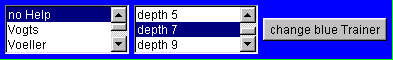 For both the
red and the blue team you may select a computer coach. If you choose to coach
one of the teams, choose "no Help", if you play against another human,
choose "no Help" for both teams. If you choose computer coaches for
both teams, these is almost nothing you have to do during the game---it will
play for you.
For both the
red and the blue team you may select a computer coach. If you choose to coach
one of the teams, choose "no Help", if you play against another human,
choose "no Help" for both teams. If you choose computer coaches for
both teams, these is almost nothing you have to do during the game---it will
play for you. A statistic
for all players is conducted, below the playing area. For each player 5 numbers
are shown:
A statistic
for all players is conducted, below the playing area. For each player 5 numbers
are shown: