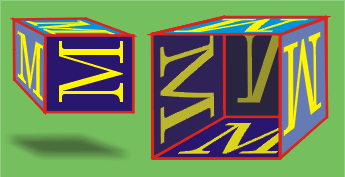

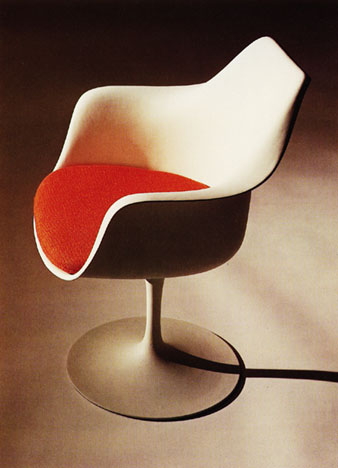


The project has six parts:
| 1. The Boxes project | 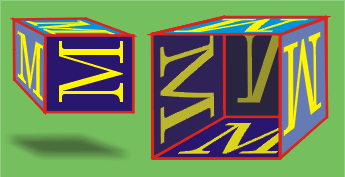 |
||
| 2. Export the resulting picture as a gif or jpg file. | |||
| 3. Write a at-least-five letter word (as your first name, for instance) in an interesting way, using curves. Don't use any existing font, and don't use the "Artistic Tools". |  |
||
| 4. Export the resulting picture as a gif or jpg file. | |||
| 5. Try to draw one of the three objects to the right as precisely as possible.Copy the picture (rightclick on it, choose "Save Image As ..." and save it into your "My Documents" folder. Then open Corel Draw, and choose "Import file" and import the picture. Then draw the curves over the picture. At the end, the imported picture has to be erased, only your curves remain. | 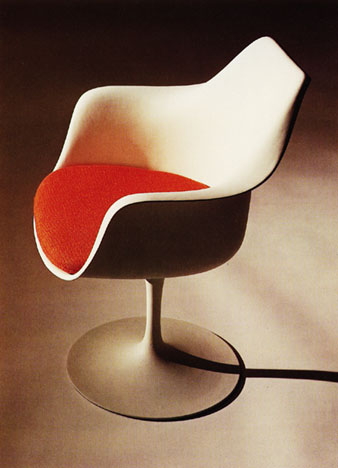 |
 |
 |
| 6. Export the resulting picture as a gif or jpg file. | |||
Submit the three Corel Draw files (for parts 1, 3, 5) and the three gif or jpg files (for parts 2, 4, 6) (preferably after putting the six files into one folder and zipping this folder) as email attachment.